Once the rent generated in the Finance section you can Record the payments as they take place (it can multiple time during the rent period, for instance if the tenants pay in instalments). To do this click on the action Record a payment.
You can also chose to defer all or part of the Tenant Balance. This option is available only when the Tenant account has a positive or negative Balance (unpaid or overpaid rent).
You can defer and use the available balance (total or partial) for the current payment, or the next payment.
-
- The Negative Balance amount is added to the Rent.
- The Positive Balance amount is removed from the Rent.
The software decreases or increases the amount of rent accordingly.
Auto deferment
You can activate the Automatic balance deferment in the Tenancy form. The section is located in the Additional information tab.
For each new rent payment generated in the Finance section, the system will change the amount depending if the tenant has overpaid or underpaid their rent for the period. The rent will be increased or decreased.
The unpaid or late rent from January of £500 will be automatically added to the February rent. The February rent will be changed to £1,000 (£500 February + deferred £500 from January). If you do not record a payment also for February, the £1000 will be deferred to March and so on …
It is very important to regularly monitor your entries, record the tenant’s payments each month and correct the tenant balance when required.

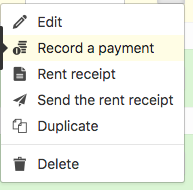
 Suojele ympäristöä. Vähennä paperin kulutusta ja säästä samalla sekä ympäristöä että rahaa.
Suojele ympäristöä. Vähennä paperin kulutusta ja säästä samalla sekä ympäristöä että rahaa. 
