If your the rent amount does not appear to be correct or is inconsistent, first check the balance deferment option. To do so, go to the tenancy you’re interested in and check the Other Settings tab.
If you have an Automatic Balance Deferment in place, the site automatically adds unpaid or overpaid amounts and changes current rent due.
You can easily spot inconsistencies in the tenant balance detail. The document is available under Tenants section, on the right.
Check the tenant balance details and identify the errors. Than do the following:
- Go to Finance > Record a payment (from the Action menu on the right next to the rent line). Check the settings of the balance deferment. If you want to remove it, click Without deferment
- Again, in Finance. Check the rent amount use the edit option from the action menu to correct it if needed.
Repeat this operation for each wrong payment that you have identified.
As mentioned above remember you can also disable the automatic deferment in Tenancies > Edit Additional Information tab, Balance deferment section.

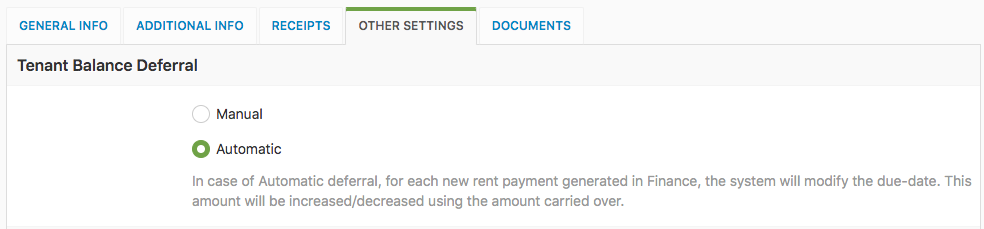
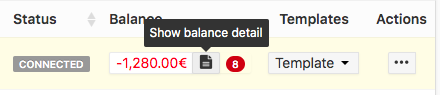
 Suojele ympäristöä. Vähennä paperin kulutusta ja säästä samalla sekä ympäristöä että rahaa.
Suojele ympäristöä. Vähennä paperin kulutusta ja säästä samalla sekä ympäristöä että rahaa. 
