This section is dedicated for those who need to add and designate different owners for each of the properties (for instance if you manage properties on behalf of others or a company) or have a joint ownership.
Adding landlords
After you have created landlords in this section, their names and addresses will appear in the document created in Rentila.
On this page you can:
- Add an owner
- Edit an owner
- Delete an owner
To add a landlord click on ![]() . You will be offer 3 options:
. You will be offer 3 options:
Select the type you need.
If you select Joint Ownership, you will be asked to add a name for the joint ownership (which will appear in the landlord dropdown menu when you create a property) as well as to add the individual shareholders with their shares in the ownership (for instance 50%).
Once the owner is created you can select or assign it when creating or editing a property.
The default landlord
Please note that the default landlord is the account owner. You can edit its information from My Account > My Profile.

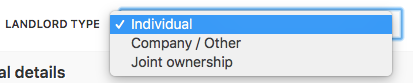
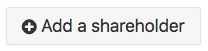
 Suojele ympäristöä. Vähennä paperin kulutusta ja säästä samalla sekä ympäristöä että rahaa.
Suojele ympäristöä. Vähennä paperin kulutusta ja säästä samalla sekä ympäristöä että rahaa. 
